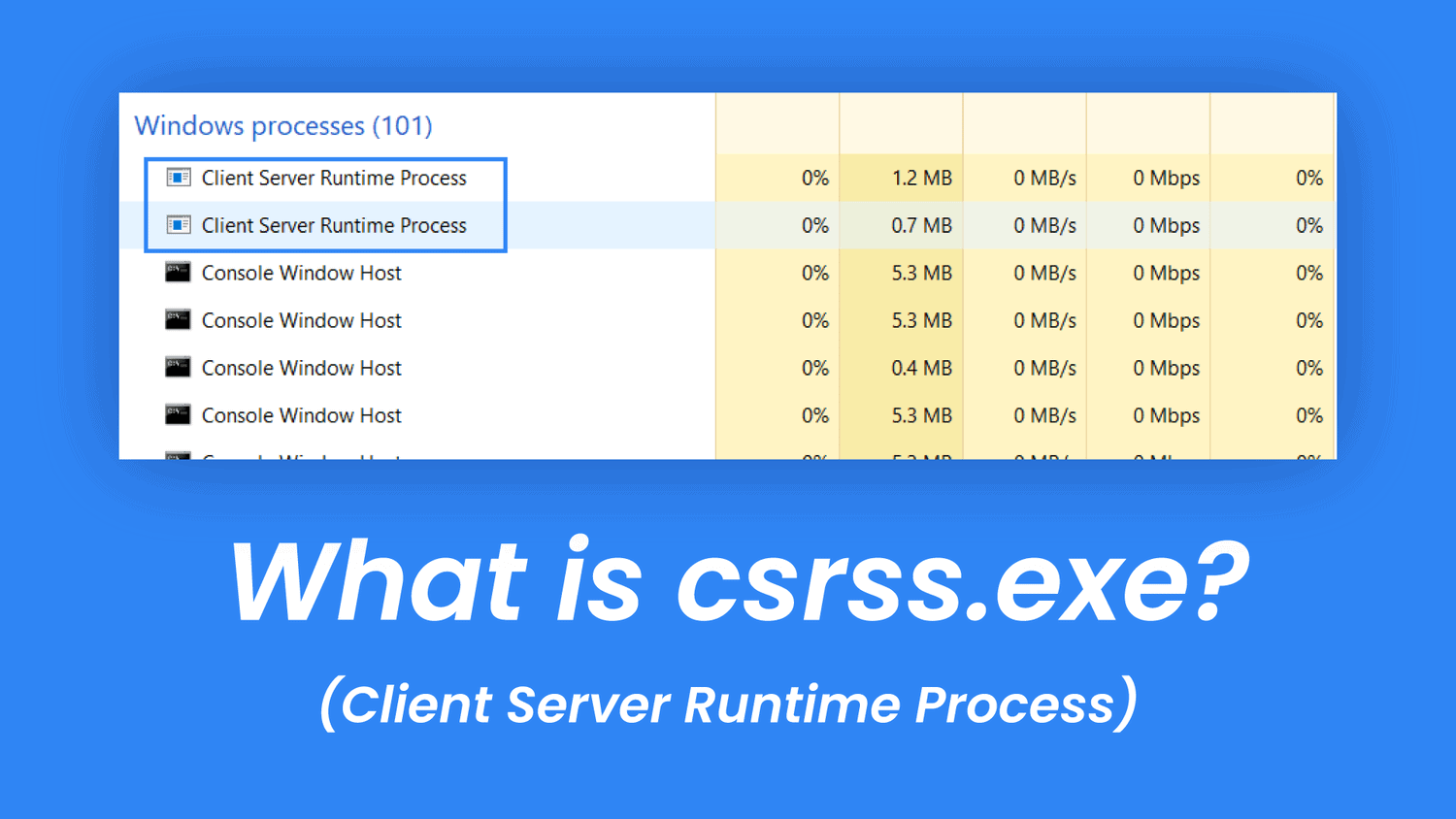When you delve into the intricate workings of your Windows operating system, you may come across a file named csrss.exe. This file, short for Client/Server Runtime Subsystem, plays a crucial role in ensuring the smooth operation of your computer. However, many users are left wondering: what exactly is csrss.exe, and why is it so significant? In this article, we will explore the definition, purpose, and potential risks associated with csrss.exe, providing you with a comprehensive understanding of this essential system process. By the end of this read, you will be equipped with the knowledge to recognize whether csrss.exe is functioning as it should or if it poses a threat to your system.
The presence of csrss.exe can often lead to confusion due to its vital role in the Windows operating system. It is responsible for managing various critical system functions, including handling user sessions and ensuring that graphical interfaces operate smoothly. However, as with many system files, there are instances where malicious software may disguise itself using the name csrss.exe, leading to potential security risks.
In the sections that follow, we will break down the complexities of csrss.exe, covering its functions, how to identify legitimate instances, and what steps you can take if you suspect a threat. Whether you're a tech enthusiast or a casual user, understanding csrss.exe is essential for maintaining the health and security of your computer.
Table of Contents
- What Is csrss.exe?
- Functions of csrss.exe
- Identifying Legitimate csrss.exe
- Potential Risks of csrss.exe
- How to Check csrss.exe on Your System
- Removing Malicious csrss.exe
- Best Practices for System Security
- Conclusion
What Is csrss.exe?
csrss.exe, or Client/Server Runtime Subsystem, is a critical component of the Windows operating system responsible for various system-level functions. It is primarily involved in the handling of graphical user interfaces and the management of user sessions. This executable file is started during the booting process and remains active in the background while the operating system runs.
Key Characteristics of csrss.exe
- It is a system process that is essential for Windows to function properly.
- Multiple instances of csrss.exe may run simultaneously, particularly on multi-user systems.
- It is typically located in the C:\Windows\System32 directory.
Functions of csrss.exe
The primary functions of csrss.exe include:
- Session Management: It manages user sessions and is responsible for creating and deleting user sessions when users log in and out.
- Graphical User Interface Management: It handles the graphical aspects of the operating system, including window management and rendering.
- Process Creation: csrss.exe is involved in creating and managing processes and threads on the system.
Identifying Legitimate csrss.exe
To ensure that csrss.exe on your system is legitimate, consider the following pointers:
- Check the file location: The legitimate csrss.exe should always be located in the C:\Windows\System32 folder.
- Monitor the file size: The typical size of a legitimate csrss.exe file is around 30 KB to 50 KB.
- Use Task Manager: Open Task Manager and look for csrss.exe in the Processes tab. Right-click and select "Properties" to verify the file location.
Potential Risks of csrss.exe
While csrss.exe is a legitimate system file, it can be exploited by malware. Here are some potential risks:
- Malware Infection: Cybercriminals often create malware that mimics the name of csrss.exe to evade detection.
- System Performance Issues: A corrupted or infected csrss.exe can lead to system instability and crashes.
- Data Theft: Some malware may use a disguised csrss.exe to steal sensitive information from your system.
How to Check csrss.exe on Your System
To verify the integrity of csrss.exe on your system, follow these steps:
- Open the Task Manager by pressing Ctrl + Shift + Esc.
- Navigate to the "Processes" tab and look for csrss.exe.
- Right-click on the process and select "Open File Location" to confirm that it is located in C:\Windows\System32.
- Check the file properties for size and digital signatures to ensure its legitimacy.
Removing Malicious csrss.exe
If you suspect that csrss.exe on your system is malicious, take the following steps:
- Run a full system scan using a trusted antivirus or anti-malware software.
- Use Windows Defender Offline to scan your system and remove any threats.
- If necessary, manually delete the suspicious csrss.exe file from your system.
Best Practices for System Security
To protect your system from potential threats, consider implementing these best practices:
- Keep your operating system and software up to date with the latest security patches.
- Use reputable antivirus software and perform regular scans.
- Be cautious when downloading files or clicking on links from unknown sources.
- Regularly back up your data to prevent loss in case of a malware attack.
Conclusion
In summary, csrss.exe is a vital component of the Windows operating system that manages user sessions and graphical interfaces. While it plays a crucial role in system functionality, it is essential to be aware of potential risks associated with this file, particularly concerning malware. By following the guidelines provided in this article, you can ensure the integrity of csrss.exe on your system and maintain optimal security.
We encourage you to take action: perform a check on your system today, and if you found this article helpful, please leave a comment, share it with others, or explore our other articles for more insights.
Thank you for reading! We hope to see you back on our site for more informative content.
Article Recommendations
- No Te Duermas Morena Video Viral The Phenomenon Gripping The Internet
- Jared Fogle 2023 Net Worth A Look At The Former Subway Spokespersons Finances
- Meek Mill Net Worth Insights Into The Rappers Financial Journey